18546
2523485
36500
Then I looked at my screen, and Excel is showing this:
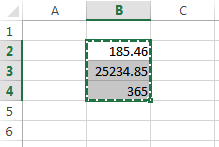
What's up with that? It looked like my numbers were getting divided by 100. Then I realized it was adding a decimal to the last two digits, like using a ten-key!
I quickly found the answer, which lies in Excel's advanced settings.
Go to File > Options > Advanced
Uncheck the box "Automatically insert a decimal point", and you're done!
Boom!
